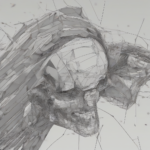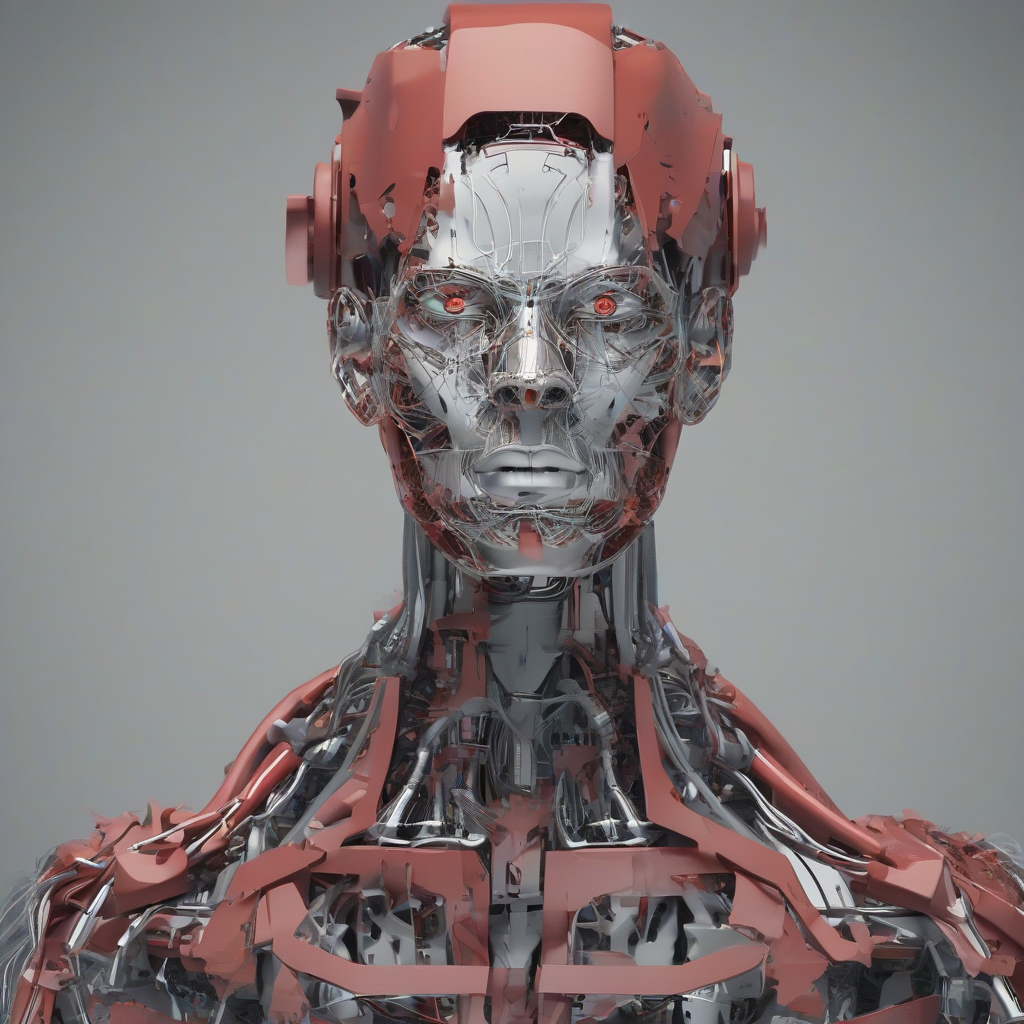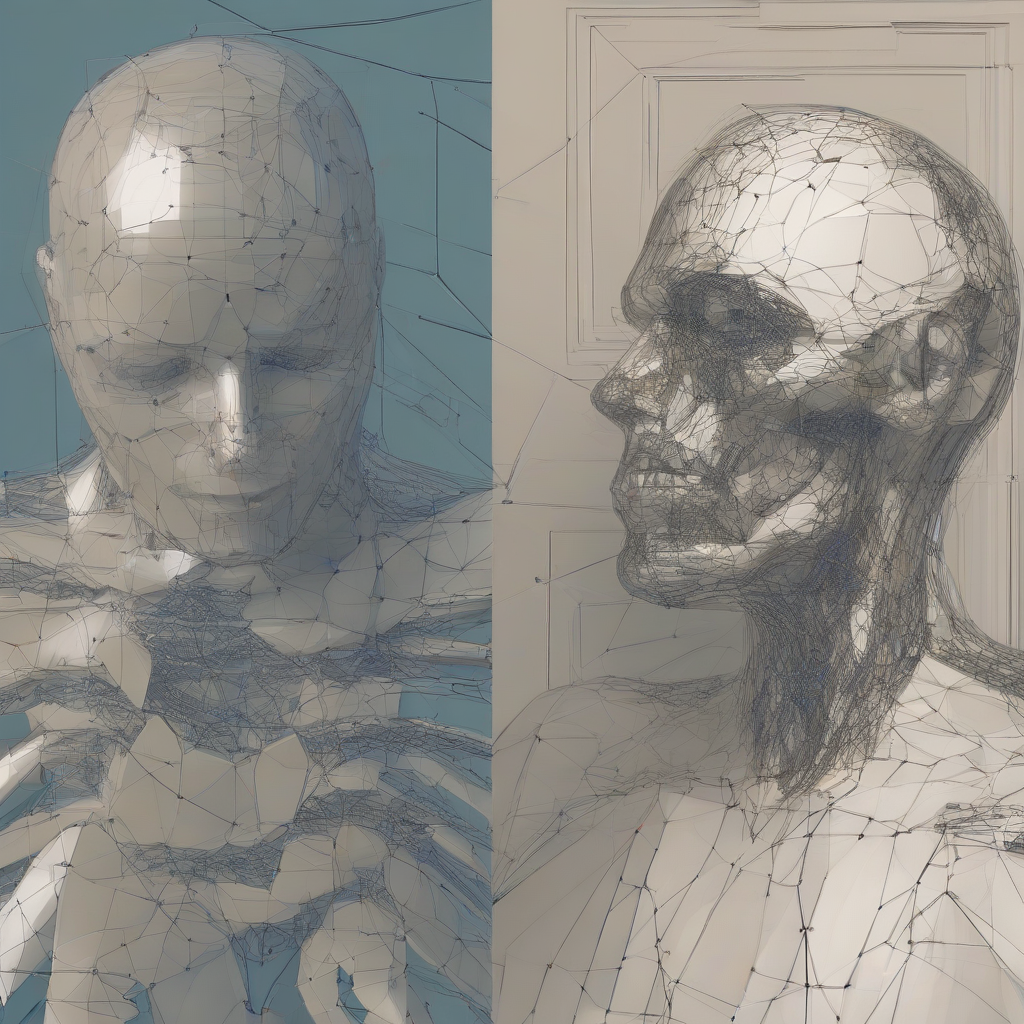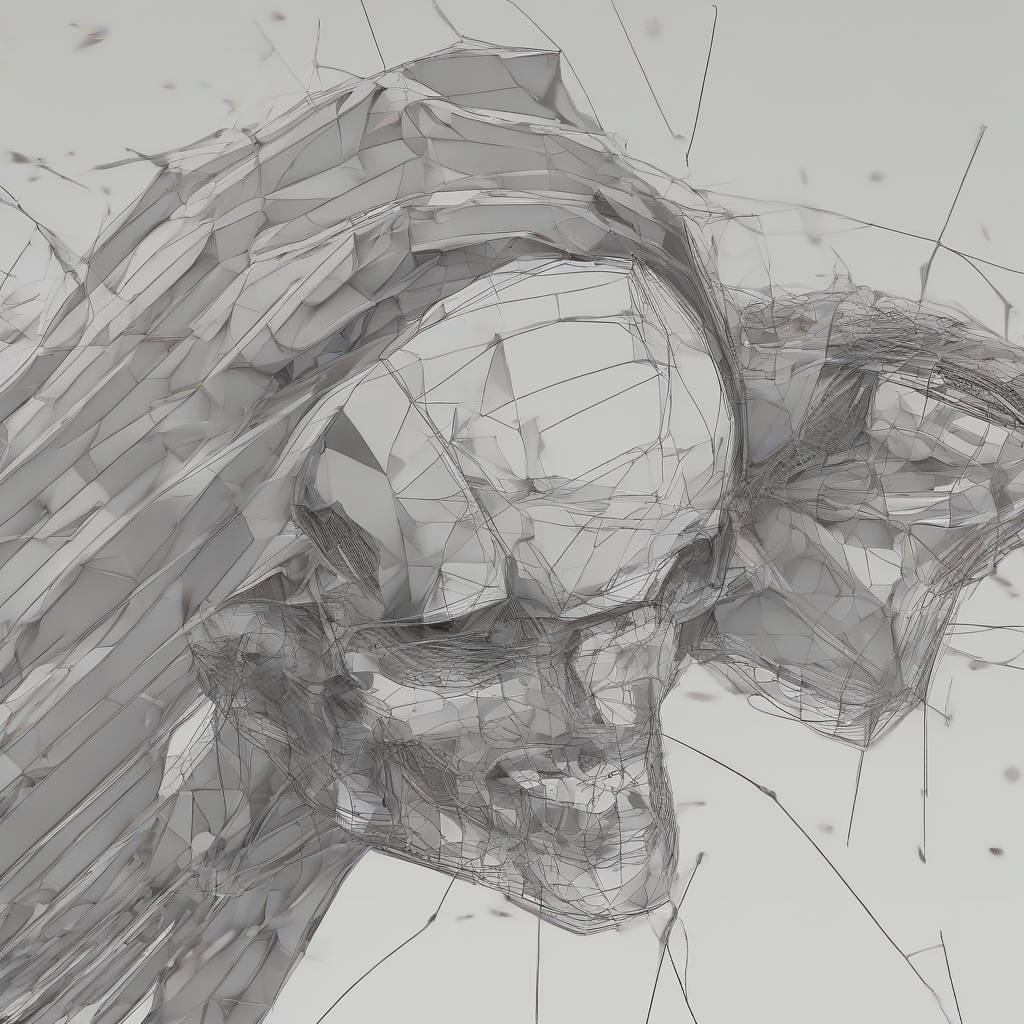Amazon AWS Cloud Hosting: A Comprehensive Guide for Beginners
Welcome to the world of cloud hosting! In today’s digital landscape, businesses of all sizes are embracing cloud computing to power their operations. And at the forefront of this revolution stands Amazon Web Services (AWS), a leading provider of cloud infrastructure and services.
This comprehensive guide will delve into the intricacies of Amazon AWS cloud hosting, covering everything from its core benefits and services to its pricing models and how to get started. Whether you’re a seasoned developer or just starting your cloud journey, this resource will empower you to make informed decisions and leverage the power of AWS.
What is Amazon AWS Cloud Hosting?
Amazon Web Services (AWS) is a comprehensive suite of cloud computing services offered by Amazon.com. AWS provides a wide range of services, including:
- Compute: Virtual machines (EC2), serverless computing (Lambda), containers (ECS, EKS)
- Storage: Object storage (S3), block storage (EBS), file storage (EFS)
- Database: Relational databases (RDS), NoSQL databases (DynamoDB), data warehousing (Redshift)
- Networking: Virtual private clouds (VPC), load balancing, content delivery network (CloudFront)
- Analytics: Data warehousing (Redshift), data processing (EMR), machine learning (SageMaker)
- Management Tools: CloudFormation, CloudWatch, CloudTrail
AWS cloud hosting empowers businesses to:
- Scale on demand: Easily adjust resources up or down based on changing needs.
- Reduce infrastructure costs: Pay only for what you use, eliminating the need for upfront capital expenditures.
- Increase agility and speed: Deploy applications and services quickly, enabling faster time-to-market.
- Improve reliability and availability: Leverage AWS’s global infrastructure for high availability and disaster recovery.
- Access advanced technologies: Explore cutting-edge services like AI, machine learning, and serverless computing.
Key Benefits of AWS Cloud Hosting
Choosing AWS cloud hosting comes with numerous advantages that can transform your business operations:
1. Cost Savings
- Pay-as-you-go pricing: Only pay for the resources you consume, eliminating the need for upfront investments in hardware and software.
- Optimized resource utilization: AWS allows you to scale resources up or down based on demand, minimizing wasted resources and maximizing cost efficiency.
- Reduced operational costs: Eliminate the need for expensive hardware maintenance, software licensing, and IT personnel.
2. Scalability and Flexibility
- Scalable infrastructure: Easily adjust resources based on fluctuating demands, ensuring your applications can handle traffic surges and peak loads.
- Global reach: AWS’s global infrastructure allows you to deploy applications and services in multiple regions, enabling you to cater to international markets.
- Flexible deployment options: Choose from various deployment models, including virtual machines (EC2), containers (ECS, EKS), and serverless computing (Lambda), based on your specific needs.
3. Security and Compliance
- Robust security features: AWS offers comprehensive security measures, including data encryption, access controls, and threat detection, to safeguard your data and applications.
- Compliance certifications: AWS complies with industry-leading security standards and regulations, such as HIPAA, PCI DSS, and GDPR, ensuring compliance for various industries.
- Dedicated security teams: AWS employs dedicated security teams that continuously monitor and improve security practices, providing peace of mind.
4. Innovation and Growth
- Access to cutting-edge technologies: AWS provides access to a wide range of innovative services, including AI, machine learning, serverless computing, and IoT, enabling you to develop new products and services.
- Faster development cycles: AWS streamlines development processes, allowing you to deploy applications and services quickly and efficiently, accelerating time-to-market.
- Focus on core business: Delegate infrastructure management to AWS, freeing up your resources to focus on innovation and growth initiatives.
AWS Services: A Deep Dive
AWS offers a vast array of services, catering to diverse needs and use cases. Let’s explore some of the most popular and essential services:
1. Amazon EC2 (Elastic Compute Cloud)
Amazon EC2 provides virtual machines (VMs) that you can rent on an hourly or on-demand basis. It offers a wide range of instance types, providing flexibility to choose the right compute power for your workloads.
- Benefits: Scalability, cost-efficiency, flexibility, and a wide choice of instance types.
- Use Cases: Running web servers, databases, application servers, and other general-purpose computing tasks.
2. Amazon S3 (Simple Storage Service)
Amazon S3 is a highly scalable and durable object storage service for storing data like images, videos, documents, and backups. It offers low latency, high availability, and robust security features.
- Benefits: High availability, scalability, low latency, and cost-effectiveness.
- Use Cases: Storing data backups, web content, media files, and other objects.
3. Amazon RDS (Relational Database Service)
Amazon RDS provides managed relational databases, simplifying database administration and management. It supports various database engines like MySQL, PostgreSQL, Oracle, and SQL Server.
- Benefits: Simplified database management, high availability, scalability, and cost efficiency.
- Use Cases: Running relational databases for applications requiring structured data storage.
4. Amazon DynamoDB
Amazon DynamoDB is a fully managed, NoSQL database service designed for high performance and scalability. It provides a key-value store for storing and retrieving data with low latency and high throughput.
- Benefits: High performance, scalability, availability, and flexible data models.
- Use Cases: Managing session data, user profiles, and other data requiring high read/write performance.
5. Amazon Lambda
Amazon Lambda is a serverless computing platform that allows you to run code without provisioning or managing servers. You only pay for the compute time consumed by your code, making it cost-effective for event-driven applications.
- Benefits: Serverless architecture, pay-per-execution, scalability, and ease of use.
- Use Cases: Handling API calls, processing data streams, and automating tasks.
6. Amazon CloudFront
Amazon CloudFront is a content delivery network (CDN) that delivers content to users with low latency and high availability. It caches content at edge locations worldwide, improving performance and user experience.
- Benefits: Improved website and application performance, global reach, and reduced bandwidth costs.
- Use Cases: Delivering static content, streaming media, and other content to users worldwide.
7. Amazon EKS (Elastic Kubernetes Service)
Amazon EKS is a managed Kubernetes service that simplifies deploying and managing containerized applications on AWS. It provides a fully managed Kubernetes control plane, allowing you to focus on containerized application development and deployment.
- Benefits: Simplified Kubernetes management, scalability, high availability, and integration with other AWS services.
- Use Cases: Deploying and managing containerized applications on AWS, including microservices and CI/CD pipelines.
8. Amazon Redshift
Amazon Redshift is a fully managed data warehouse service that provides high-performance data analytics capabilities. It is optimized for querying large datasets, enabling businesses to gain insights from their data.
- Benefits: High performance, scalability, and cost efficiency for data warehousing and analytics.
- Use Cases: Running data warehousing applications, performing complex analytics, and building business intelligence dashboards.
9. Amazon SageMaker
Amazon SageMaker is a fully managed machine learning platform that simplifies building, training, and deploying machine learning models. It provides a suite of tools and services for all stages of the machine learning lifecycle.
- Benefits: Simplified machine learning workflow, scalable infrastructure, and integration with other AWS services.
- Use Cases: Building and deploying machine learning models for various applications, including fraud detection, image recognition, and predictive analytics.
10. Amazon CloudFormation
Amazon CloudFormation is a service for defining and managing your AWS infrastructure as code. It allows you to create, update, and delete AWS resources using templates, ensuring consistent and repeatable deployments.
- Benefits: Infrastructure as code, automation, and consistency in deployments.
- Use Cases: Defining and managing AWS infrastructure, automating deployments, and simplifying infrastructure management.
AWS Pricing Models
AWS employs various pricing models to cater to different needs and usage patterns. Understanding these models is crucial for optimizing your costs and achieving financial efficiency:
1. Pay-as-you-go
This is the most common pricing model in AWS, where you pay only for the resources you consume on an hourly or per-minute basis. You only pay for the time your instances run, the storage you use, and the services you access.
2. Reserved Instances
Reserved instances offer a discounted pricing model for committed usage. You make a upfront payment for a specific instance type and region for a specified period, and you get significant discounts on your usage compared to pay-as-you-go.
3. Spot Instances
Spot instances are a cost-effective way to run applications that can tolerate interruptions. These instances are available at a discounted price compared to on-demand instances but can be terminated with short notice if AWS needs the capacity for other workloads.
4. Savings Plans
Savings Plans offer discounts on compute usage based on your committed spend. You pay a discounted hourly rate for a specific region and instance type, and you receive discounts on your overall compute usage.
5. Free Tier
AWS provides a generous Free Tier for new users, offering a limited amount of free usage for select services for a period of time. This allows you to experiment with AWS services and build proof-of-concept applications before committing to paid services.
Getting Started with AWS Cloud Hosting
Ready to embark on your AWS cloud hosting journey? Here’s a step-by-step guide to help you get started:
1. Create an AWS Account
First, you need to create an AWS account. Visit the AWS website and click on “Create an AWS Account” to sign up. You’ll need to provide your personal or business information and choose a payment method.
2. Explore the AWS Management Console
Once you’ve created your account, log in to the AWS Management Console. Here, you’ll find a central dashboard that provides access to all AWS services and resources.
3. Learn the Basics
AWS offers a wide range of resources to help you learn the fundamentals of cloud computing and AWS services. Explore the AWS Documentation, attend AWS training courses, and take advantage of AWS tutorials.
4. Choose the Right Services
Based on your application needs, choose the appropriate AWS services. Consider factors like compute requirements, storage needs, database requirements, and networking configurations.
5. Deploy Your Applications
Once you’ve selected the necessary services, use the AWS Management Console or the AWS Command Line Interface (CLI) to deploy your applications. AWS provides tools and guides to help you configure and manage your deployments.
6. Monitor and Optimize
Continuously monitor your applications and infrastructure to ensure optimal performance, identify potential bottlenecks, and optimize costs. AWS provides monitoring tools like CloudWatch and performance insights to assist you.
Conclusion
Amazon AWS cloud hosting offers a powerful and versatile platform for businesses of all sizes. By leveraging its comprehensive suite of services, you can achieve cost savings, scalability, security, and innovation to accelerate your digital transformation journey. From its pay-as-you-go pricing to its cutting-edge technologies, AWS empowers you to build, deploy, and manage applications with ease and efficiency. As you explore the vast capabilities of AWS, remember to leverage its resources, documentation, and community support to maximize your success.