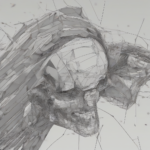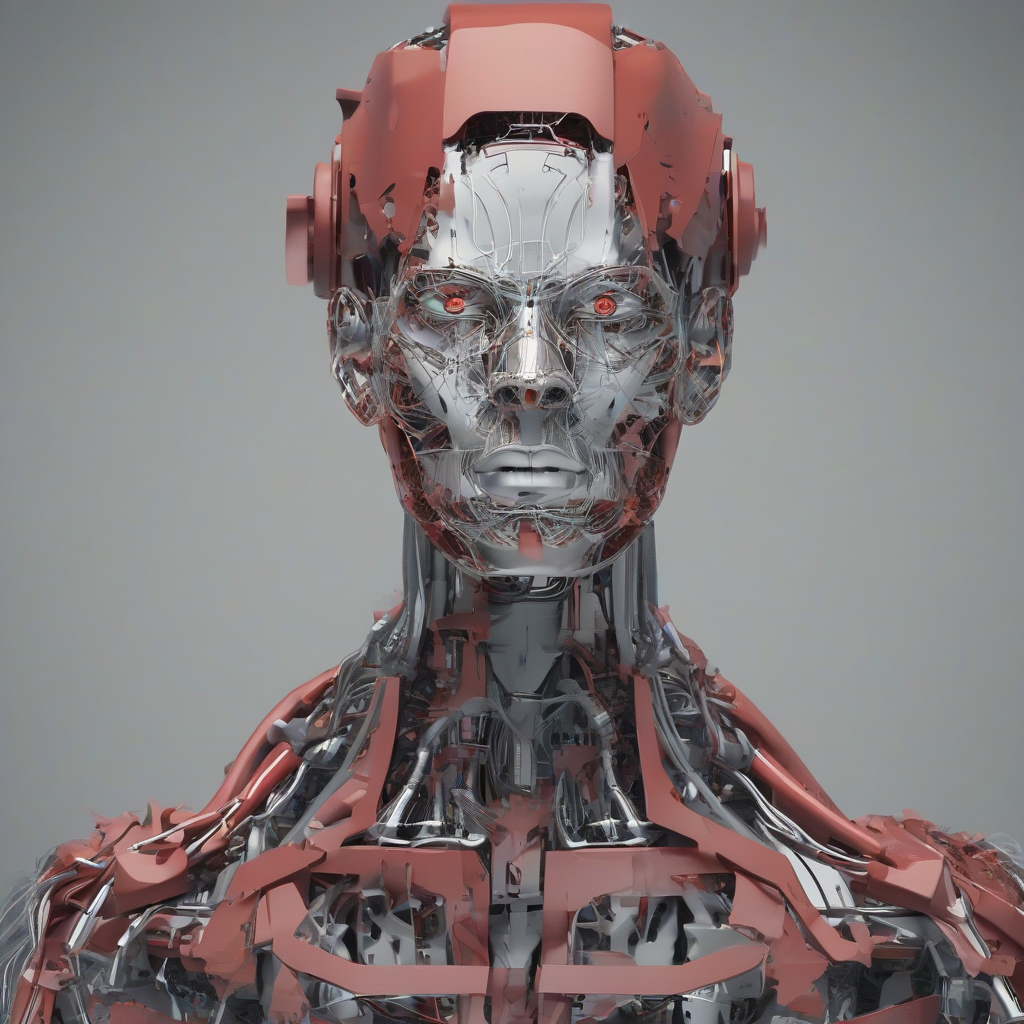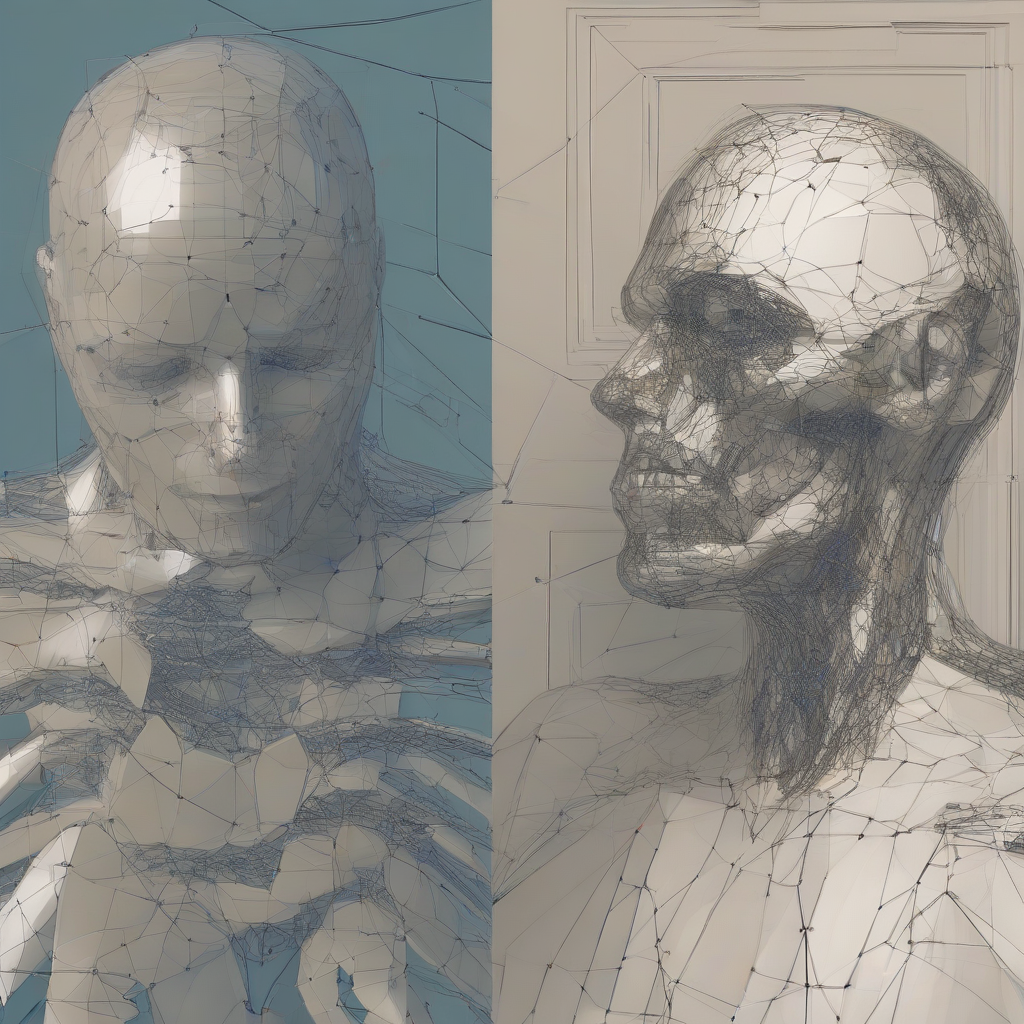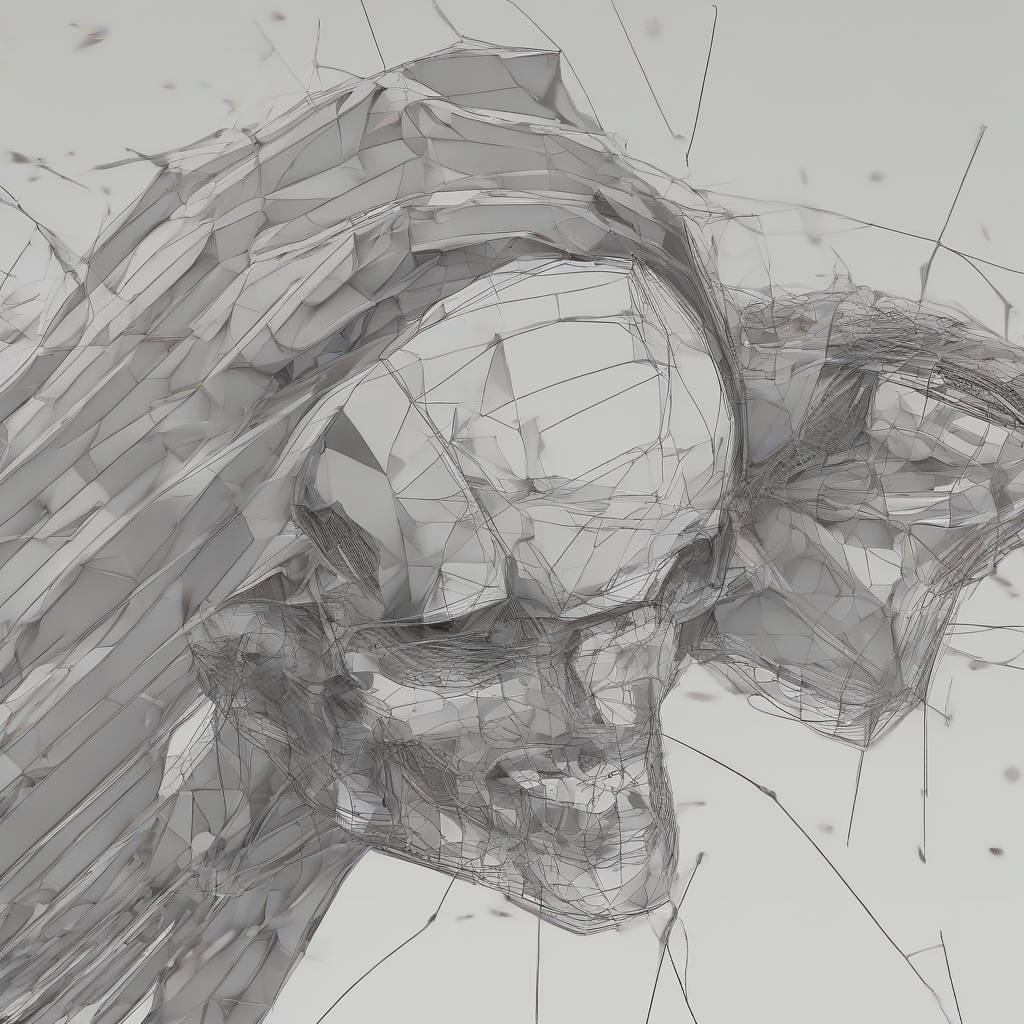Adobe Creative Cloud on Mac OS X: A Comprehensive Guide
Adobe Creative Cloud is a suite of software applications and services that offer a powerful and versatile creative platform for users across various industries, including graphic design, video editing, web development, and photography. It is a subscription-based service that provides access to the latest versions of Adobe’s creative applications, along with a host of other features, such as cloud storage, collaboration tools, and learning resources.
Mac OS X, Apple’s operating system, is known for its user-friendly interface, sleek design, and robust performance. It provides an ideal environment for creative professionals and enthusiasts who rely on powerful applications and a seamless workflow. The integration of Adobe Creative Cloud with Mac OS X offers a smooth and efficient creative experience.
Getting Started with Adobe Creative Cloud on Mac OS X
1. Download and Install
- Visit the Adobe Creative Cloud website and create an account.
- Select the Creative Cloud plan that best suits your needs. There are various plans available, including individual, team, and enterprise options.
- Download the Creative Cloud desktop application for Mac OS X.
- Run the installer and follow the on-screen instructions to complete the installation.
2. Sign In and Launch Applications
- Once installed, launch the Creative Cloud desktop application.
- Sign in using your Adobe ID and password.
- Browse through the available applications and choose the one you want to use.
- Click on the application icon to launch it.
Key Features of Adobe Creative Cloud on Mac OS X
1. Access to Latest Versions
- Creative Cloud subscribers receive access to the latest versions of all Adobe applications, ensuring they have the most up-to-date features and functionality.
- This eliminates the need for manual upgrades and ensures compatibility with the latest technologies.
2. Cloud Storage and Synchronization
- Creative Cloud provides ample cloud storage for storing your creative files, ensuring they are accessible from any device.
- Files are automatically synchronized across all your devices, allowing you to seamlessly work on projects regardless of location.
3. Collaboration Tools
- Creative Cloud includes powerful collaboration tools that enable teams to work together on projects in real-time.
- Features such as shared libraries and cloud document sharing streamline workflows and enhance team productivity.
4. Adobe Stock
- Adobe Stock offers a vast library of high-quality images, videos, and templates for use in your creative projects.
- It provides access to millions of royalty-free assets, simplifying the process of finding and licensing the perfect content.
5. Adobe Portfolio
- Adobe Portfolio enables you to create a stunning online portfolio to showcase your creative work.
- It offers customizable templates and a user-friendly interface to build a professional website to showcase your skills and attract clients.
6. Learning Resources
- Creative Cloud includes a wealth of learning resources, including tutorials, articles, and video courses.
- These resources help you learn new techniques, explore advanced features, and enhance your creative skills.
Popular Adobe Creative Cloud Applications for Mac OS X
1. Adobe Photoshop
- The industry-leading image editing software, renowned for its powerful tools and versatility.
- Used for a wide range of tasks, including photo retouching, compositing, graphic design, and web design.
2. Adobe Illustrator
- Vector graphics software used for creating logos, illustrations, and other visual content.
- Offers precision tools and scalability for creating high-quality graphics that can be easily resized without losing quality.
3. Adobe Premiere Pro
- Professional video editing software known for its non-linear editing capabilities and advanced features.
- Used for creating films, documentaries, commercials, and other video content.
4. Adobe After Effects
- Motion graphics and visual effects software used for creating animations, titles, and other dynamic visual content.
- Provides a wide range of tools for creating complex animations and adding special effects to videos.
5. Adobe InDesign
- Desktop publishing software used for creating professional layouts for books, magazines, brochures, and other printed materials.
- Offers advanced typography and layout tools for creating visually appealing and well-structured publications.
6. Adobe Audition
- Audio editing software used for recording, editing, and mixing audio files.
- Provides powerful tools for audio restoration, sound design, and mastering.
Benefits of Using Adobe Creative Cloud on Mac OS X
1. Seamless Integration
- Adobe Creative Cloud applications are designed to integrate seamlessly with Mac OS X, providing a smooth and efficient workflow.
- The applications leverage the strengths of the operating system, such as its robust file system and powerful graphics capabilities.
2. Enhanced Performance
- Mac OS X is known for its performance and stability, and Adobe Creative Cloud applications are optimized to take advantage of this.
- Users can experience fast rendering times, smooth transitions, and responsive performance, enabling them to work more efficiently.
3. User-Friendly Interface
- Mac OS X features a user-friendly interface that is intuitive and easy to navigate.
- Adobe Creative Cloud applications also follow this design philosophy, making them accessible to both beginners and experienced users.
4. Access to a Rich Ecosystem
- Mac OS X has a rich ecosystem of applications and services that complement Adobe Creative Cloud.
- Users can access a wide range of third-party plugins, extensions, and tools that enhance their creative workflow.
Tips for Optimizing Your Adobe Creative Cloud Experience on Mac OS X
1. Update Your Mac OS X
- Ensure that your Mac OS X is up to date to benefit from the latest performance enhancements, security patches, and bug fixes.
- Regular updates can help ensure that your system runs smoothly and is compatible with the latest versions of Adobe Creative Cloud applications.
2. Manage Your Storage Space
- Creative Cloud files can take up significant storage space, so it’s essential to manage your disk space effectively.
- Consider using external drives or cloud storage services to store large files and free up space on your Mac.
3. Optimize Your System Performance
- Close unnecessary applications and processes to improve system performance and reduce the load on your computer.
- Consider using system optimization tools to clean up your system and free up resources.
4. Use Keyboard Shortcuts
- Adobe Creative Cloud applications have extensive keyboard shortcuts that can significantly speed up your workflow.
- Learning these shortcuts can save you time and effort, allowing you to focus on your creative tasks.
5. Experiment with Features
- Take advantage of the wide range of features and tools available in Adobe Creative Cloud applications.
- Explore different options, try out new workflows, and discover hidden gems that can enhance your creative output.
Troubleshooting Common Issues
1. Slow Performance
- Ensure that your Mac meets the minimum system requirements for Adobe Creative Cloud applications.
- Close unnecessary applications and processes, optimize your system performance, and consider upgrading your hardware if needed.
2. Application Crashes
- Check for updates to both your Mac OS X and Adobe Creative Cloud applications.
- Try restarting your computer and the application. If the issue persists, contact Adobe support for assistance.
3. File Synchronization Issues
- Ensure that you have a stable internet connection.
- Check your Creative Cloud storage settings and ensure that you have sufficient space available.
- If the issue persists, try restarting your computer and the Creative Cloud desktop application.
4. Licensing Issues
- Verify that your Creative Cloud subscription is active.
- Sign out and sign back into the Creative Cloud desktop application.
- Contact Adobe support if you encounter persistent licensing problems.
Conclusion
Adobe Creative Cloud on Mac OS X provides a powerful and versatile creative platform that empowers users to bring their ideas to life. The integration of Adobe’s software with Apple’s operating system offers a seamless and efficient workflow, enhanced performance, and access to a rich ecosystem of tools and services. By understanding the key features, benefits, and tips for optimizing your experience, you can harness the full potential of Adobe Creative Cloud and unlock your creative potential on your Mac.