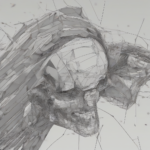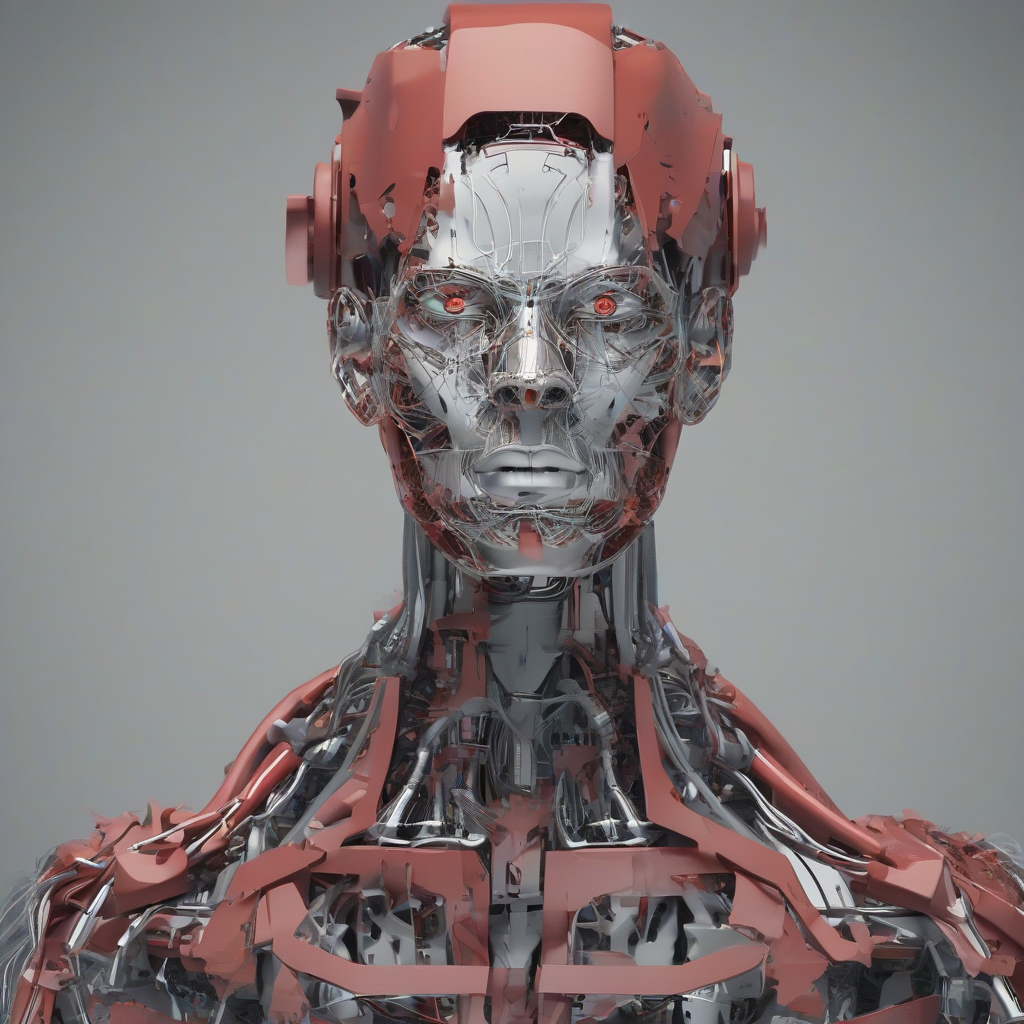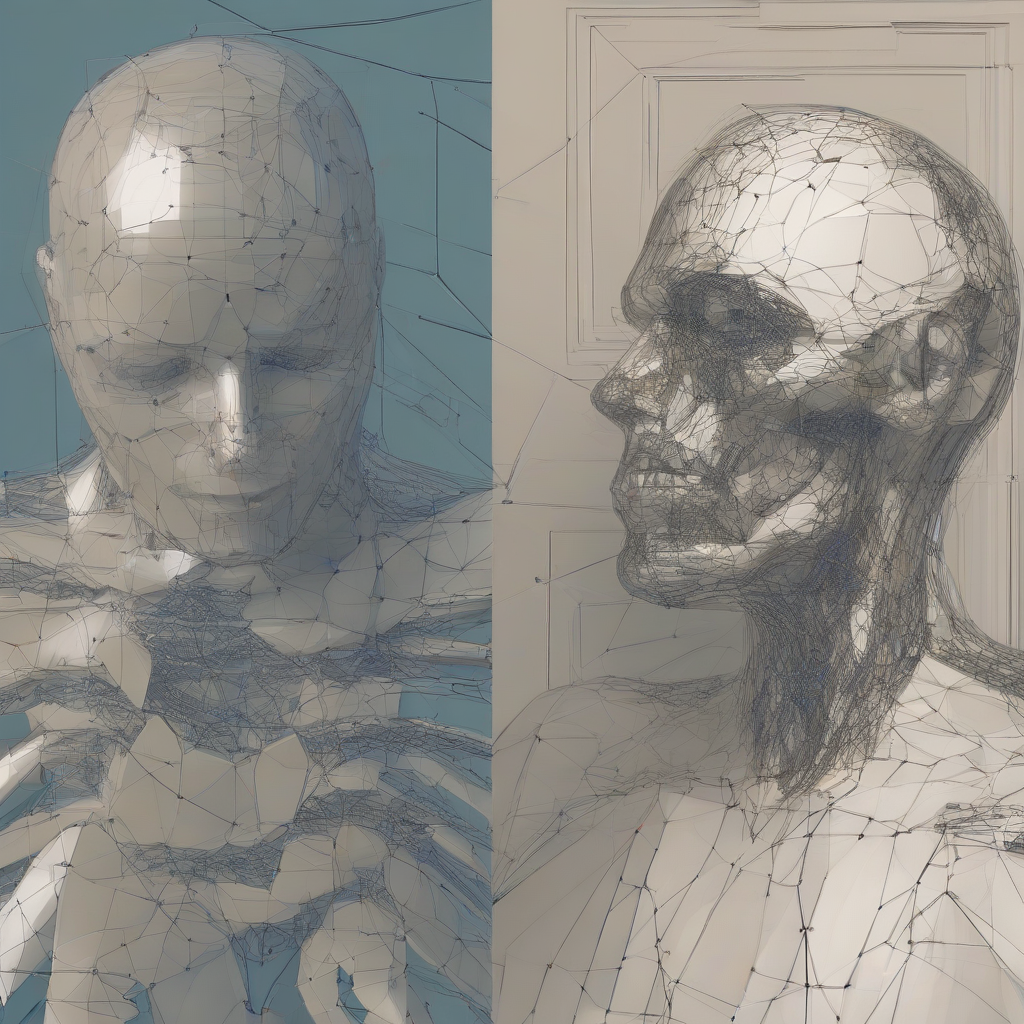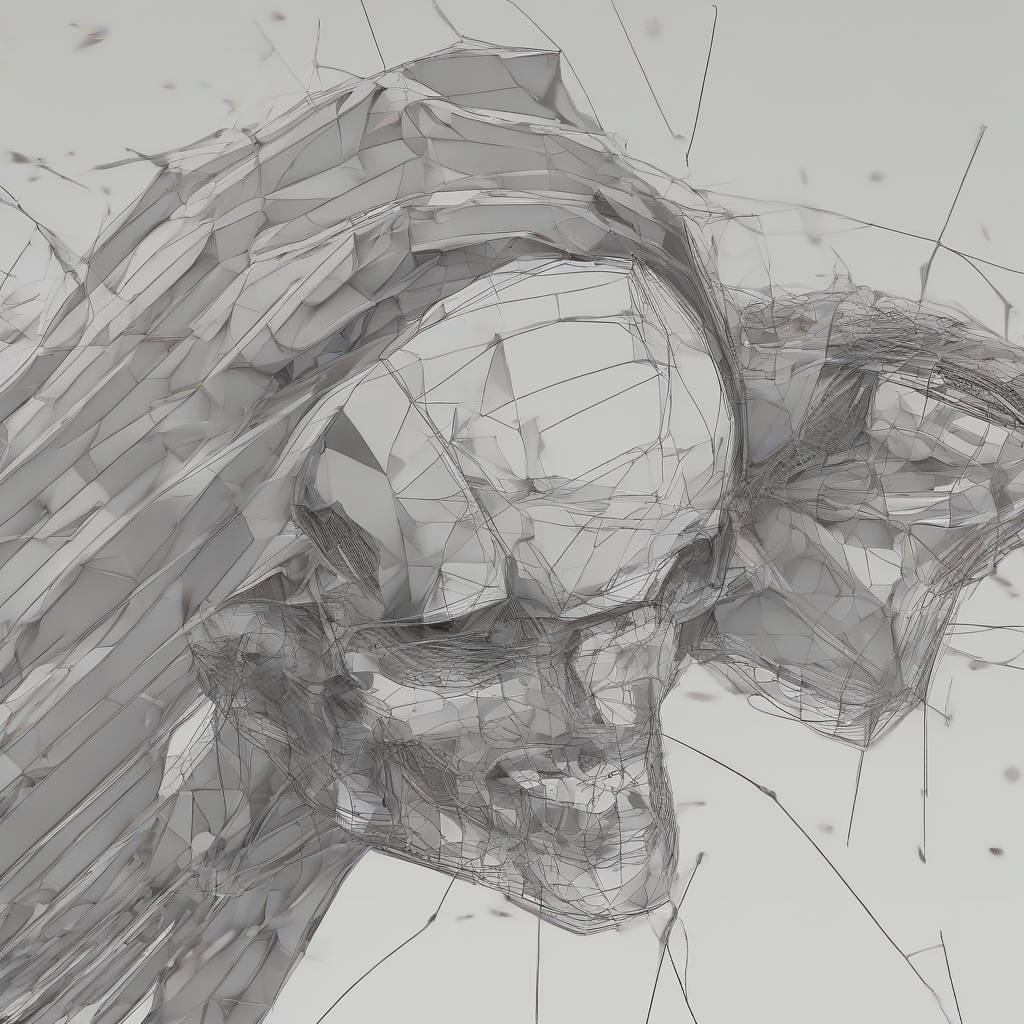Hosting Your Website on Google Cloud Platform: A Comprehensive Guide
Google Cloud Platform (GCP) is a powerful and versatile cloud computing platform offering a wide range of services for building and deploying web applications. Hosting your website on GCP provides numerous benefits, including:
- Scalability and Reliability: GCP’s infrastructure is designed to handle high traffic and ensure your website’s availability.
- Performance and Speed: GCP’s global network and powerful servers deliver fast loading times for your website.
- Cost-Effectiveness: GCP offers pay-as-you-go pricing, allowing you to optimize your costs based on your website’s needs.
- Security and Compliance: GCP provides robust security features and adheres to industry standards for data protection.
- Global Reach: GCP’s global data centers ensure your website is accessible to users worldwide.
Choosing the Right Hosting Solution on GCP
GCP offers various hosting solutions tailored to different website requirements. Let’s explore some popular options:
1. Compute Engine
- Virtual Machines (VMs): Compute Engine provides virtual machines that you can customize to suit your website’s specific needs.
- Flexibility: You have control over the operating system, software, and configuration of your VMs.
- Scalability: Easily scale your VMs up or down based on traffic demands.
- Suitable for: Websites with complex requirements, custom applications, and demanding performance needs.
2. App Engine
- Platform-as-a-Service (PaaS): App Engine simplifies web application deployment by providing a managed environment.
- Automatic Scaling: App Engine automatically scales your application based on traffic, ensuring seamless performance.
- Built-in Services: App Engine includes services like databases, load balancing, and monitoring for easy management.
- Suitable for: Web applications, APIs, microservices, and websites requiring ease of deployment and scaling.
3. Cloud Run
- Serverless Container Platform: Cloud Run allows you to deploy containerized applications without managing servers.
- Cost-Effective: You only pay for the resources used when your application is running.
- Easy Deployment: Deploy your containerized applications quickly and easily using the Cloud Run interface.
- Suitable for: Microservices, APIs, web applications, and event-driven applications.
4. Cloud Storage
- Object Storage: Cloud Storage provides a durable and scalable storage solution for website assets like images, videos, and files.
- High Availability: Cloud Storage ensures data redundancy and availability.
- Cost-Effective: You pay only for the storage you use.
- Suitable for: Static website hosting, media storage, and backup and recovery.
Steps to Host Your Website on GCP
Let’s walk through the key steps involved in hosting your website on GCP:
1. Set Up a GCP Project
- Create a new GCP project to organize your resources.
- Enable billing for your project to start using GCP services.
2. Choose the Right Hosting Solution
- Consider your website’s requirements, including traffic volume, performance needs, and scalability.
- Select the appropriate GCP hosting service, such as Compute Engine, App Engine, Cloud Run, or Cloud Storage.
3. Configure Your Hosting Environment
- Create a virtual machine (VM) on Compute Engine or provision an App Engine application.
- Install the necessary software, including a web server like Apache or Nginx.
- Configure your website’s domain name and DNS settings.
4. Deploy Your Website
- Transfer your website files to your GCP instance.
- Use tools like Git or FTP to deploy your website content.
5. Test and Optimize
- Thoroughly test your website after deployment to ensure it functions correctly.
- Optimize your website’s performance using caching, compression, and other techniques.
Managing Your Website on GCP
GCP provides a suite of tools for managing your website effectively:
1. Cloud Console
- The central interface for managing all your GCP resources.
- Provides tools for monitoring, logging, and troubleshooting your website.
2. Google Cloud SDK
- A command-line interface for interacting with GCP.
- Allows you to manage resources, deploy applications, and automate tasks.
3. Cloud Monitoring
- Provides real-time monitoring of your website’s performance and health.
- Tracks metrics such as CPU usage, memory consumption, and network traffic.
4. Cloud Logging
- Collects and analyzes logs from your website and GCP services.
- Helps you diagnose issues, track website activity, and gain insights into user behavior.
5. Cloud Load Balancing
- Distributes incoming traffic across multiple instances of your website.
- Ensures high availability and performance, even under heavy load.
Conclusion
Hosting your website on Google Cloud Platform offers a robust and scalable solution for businesses and individuals of all sizes. By leveraging GCP’s powerful services, you can build, deploy, and manage your website with ease, ensuring high performance, security, and availability.