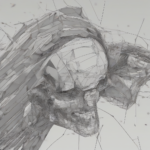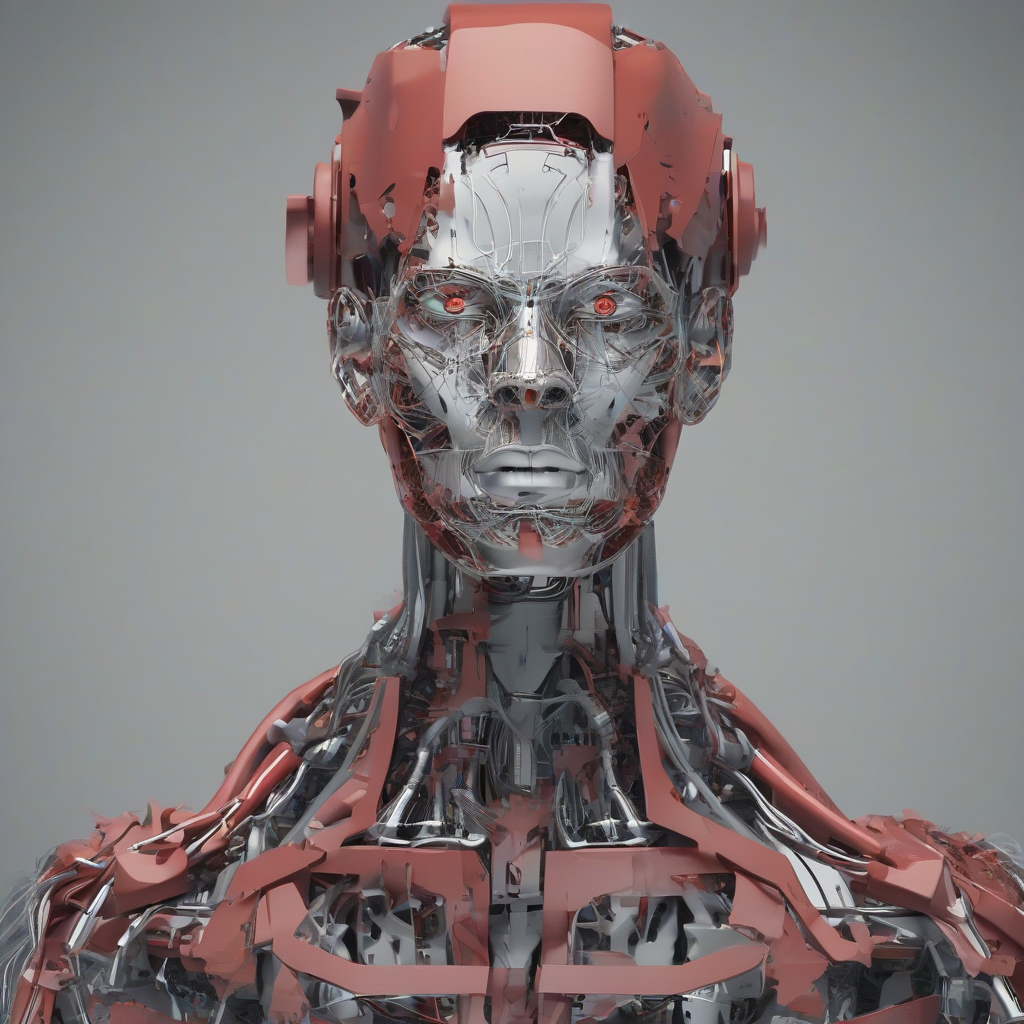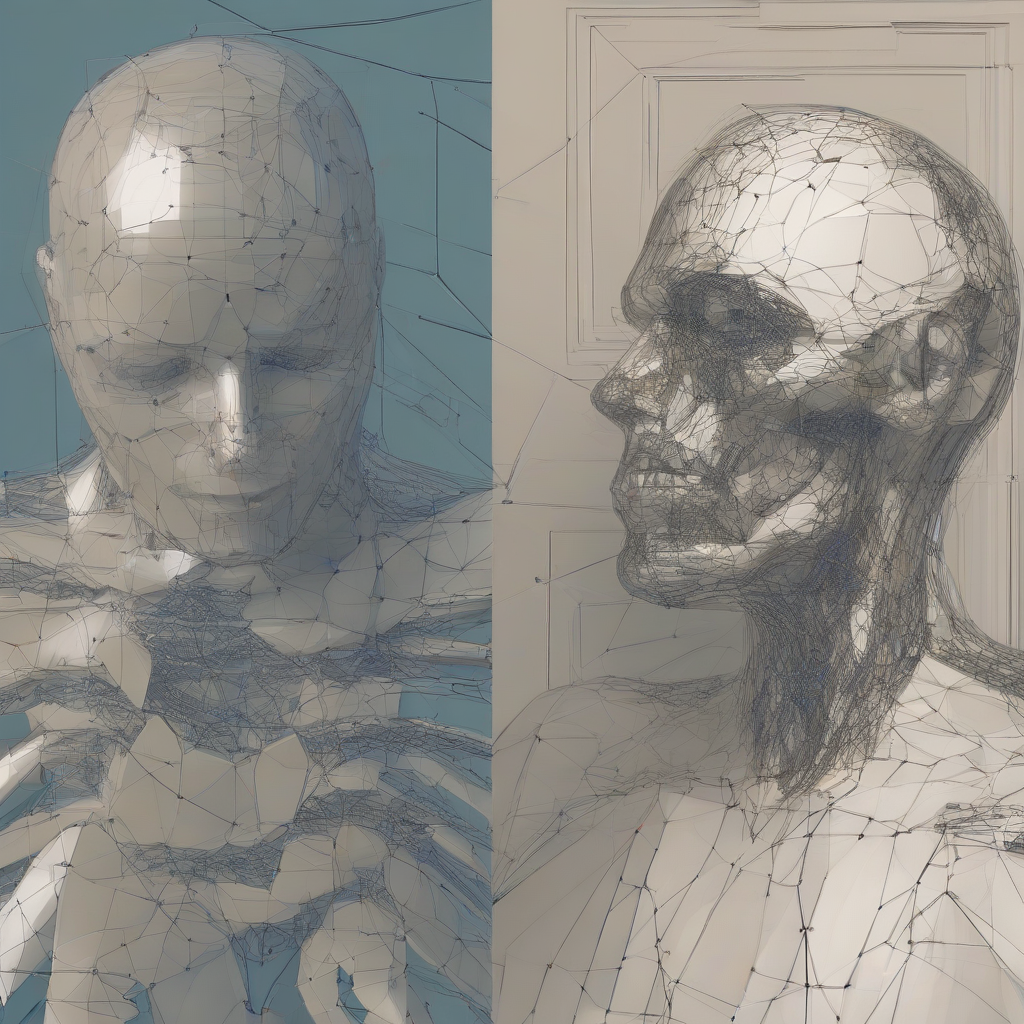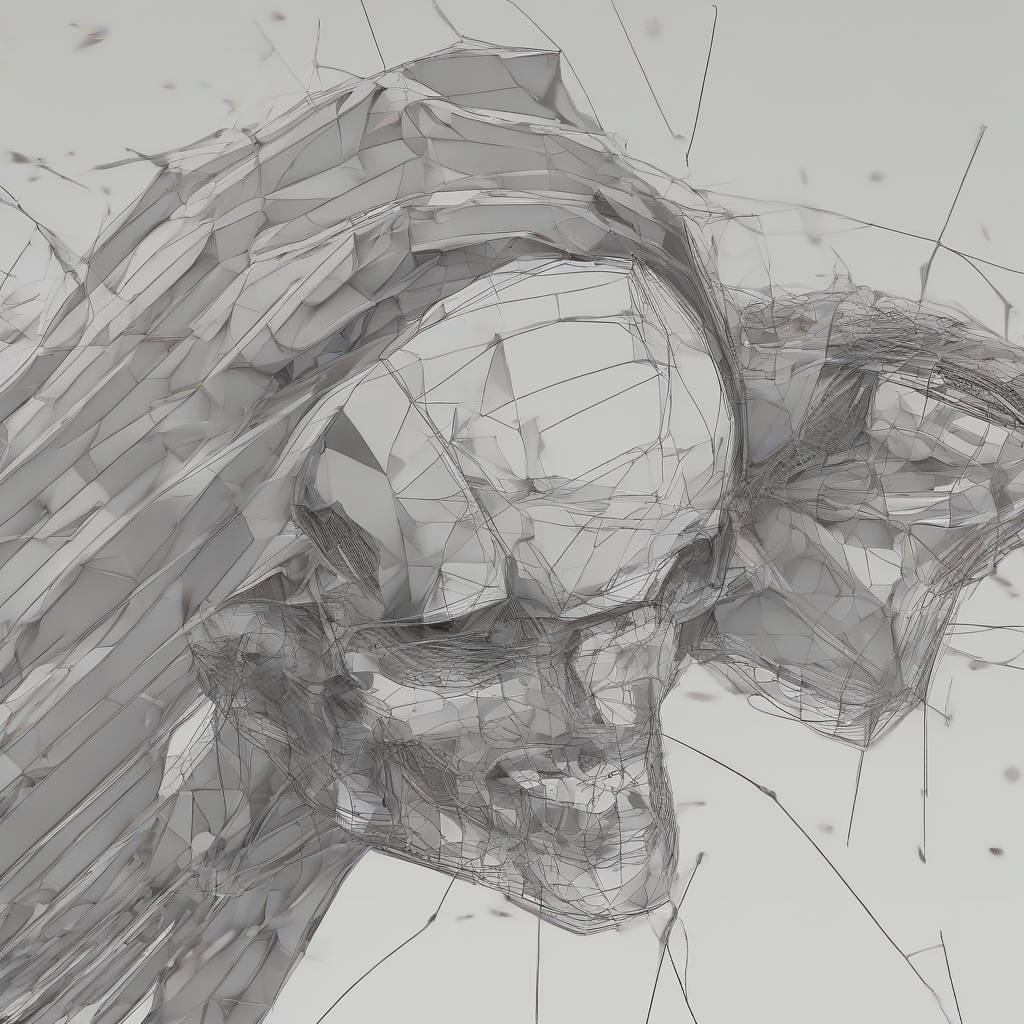Applications in the Cloud: A Comprehensive Guide
What are Cloud Applications?
Cloud applications, also known as software as a service (SaaS), are applications that are accessed over the internet and run on remote servers. These servers are owned and maintained by a third-party cloud provider, such as Amazon Web Services (AWS), Microsoft Azure, or Google Cloud Platform (GCP). This means that users can access the application from any device with an internet connection, without needing to install any software on their local machine.
Advantages of Cloud Applications
- Accessibility: Cloud applications can be accessed from anywhere with an internet connection, allowing users to work remotely or on the go.
- Scalability: Cloud providers offer flexible and scalable resources, allowing businesses to easily scale their applications up or down based on demand.
- Cost-effectiveness: Cloud applications eliminate the need for expensive hardware and software infrastructure, making them a cost-effective option for businesses of all sizes.
- Security: Cloud providers invest heavily in security infrastructure and have robust security measures in place to protect data.
- Ease of Use: Cloud applications are typically designed to be user-friendly and require minimal configuration.
- Regular Updates: Cloud providers handle software updates and maintenance, ensuring that users always have access to the latest features and security patches.
Types of Cloud Applications
Cloud applications can be categorized based on their functionality and target audience. Here are some common types:
Productivity and Collaboration
- Email: Gmail, Outlook, Yahoo Mail
- Office Suite: Google Workspace, Microsoft 365, Zoho Office Suite
- Project Management: Asana, Trello, Jira
- Video Conferencing: Zoom, Google Meet, Microsoft Teams
- File Sharing: Dropbox, Google Drive, OneDrive
Business Applications
- Customer Relationship Management (CRM): Salesforce, HubSpot, Zoho CRM
- Enterprise Resource Planning (ERP): SAP, Oracle, NetSuite
- Human Resources (HR): Workday, BambooHR, ADP
- Marketing Automation: Mailchimp, Marketo, Pardot
- Financial Management: Xero, QuickBooks Online, FreshBooks
Developer Tools
- Cloud IDEs: Cloud9, Visual Studio Code Online, Gitpod
- Continuous Integration and Continuous Delivery (CI/CD): Jenkins, CircleCI, GitLab CI/CD
- Serverless Computing: AWS Lambda, Azure Functions, Google Cloud Functions
- Database Services: Amazon RDS, Azure SQL Database, Google Cloud SQL
Other Applications
- Streaming Services: Netflix, Spotify, Hulu
- Social Media: Facebook, Twitter, Instagram
- Gaming: Fortnite, Call of Duty, Apex Legends
- E-commerce: Amazon, eBay, Etsy
How Cloud Applications Work
Cloud applications function through a client-server model. Users access the application via a web browser or mobile app, which acts as the client. The application logic and data are stored on servers in the cloud, which act as the server.
- User Interaction: When a user interacts with a cloud application, their requests are sent to the cloud provider’s servers over the internet.
- Server Processing: The servers process the user’s requests, retrieving data from databases, executing code, and generating responses.
- Data Transmission: The processed data is transmitted back to the user’s device, where it is displayed on the screen.
Benefits of Using Cloud Applications
There are numerous benefits to using cloud applications:
Improved Productivity
- Access from anywhere: Users can work from any location with an internet connection, increasing productivity and flexibility.
- Real-time collaboration: Cloud applications allow for real-time collaboration on documents, spreadsheets, and other files, improving team efficiency.
- Reduced downtime: Cloud providers manage server maintenance and updates, minimizing downtime and ensuring uninterrupted access to applications.
Cost Savings
- No upfront costs: Cloud applications eliminate the need for expensive hardware and software purchases, reducing initial costs.
- Pay-as-you-go pricing: Cloud providers offer flexible payment plans based on usage, allowing businesses to pay only for the resources they consume.
- Reduced IT costs: Cloud applications reduce the need for in-house IT staff, lowering maintenance and support costs.
Enhanced Security
- Robust security measures: Cloud providers invest heavily in security infrastructure and have robust security measures in place to protect data.
- Data backup and recovery: Cloud providers offer data backup and recovery services, protecting data against loss or corruption.
- Compliance: Many cloud providers offer compliance certifications, ensuring that their services meet industry standards for data security and privacy.
Scalability and Flexibility
- Scalability on demand: Cloud providers offer flexible and scalable resources, allowing businesses to easily scale their applications up or down based on demand.
- Rapid deployment: Cloud applications can be deployed quickly and easily, allowing businesses to launch new services or features rapidly.
- Customization options: Many cloud applications offer customization options, allowing businesses to tailor the application to their specific needs.
Challenges of Using Cloud Applications
While cloud applications offer numerous advantages, there are also some challenges to consider:
Internet Dependency
- Internet connection required: Cloud applications require a stable internet connection to function properly. Poor internet connectivity can lead to slow performance or outages.
Security Concerns
- Data breaches: Although cloud providers have robust security measures in place, data breaches are still possible.
- Data privacy: Businesses need to be aware of the data privacy laws and regulations that apply to their industry and location.
Vendor Lock-in
- Dependence on cloud provider: Businesses may become dependent on a specific cloud provider, potentially limiting their flexibility in the future.
Limited Customization
- Predefined features: Some cloud applications may have limited customization options, making it difficult to tailor the application to specific business needs.
Future of Cloud Applications
The future of cloud applications is bright, with continued growth and innovation expected. Key trends to watch include:
Edge Computing
- Processing data closer to the user: Edge computing will allow cloud applications to process data closer to the user, reducing latency and improving performance.
Artificial Intelligence (AI) and Machine Learning (ML)
- Intelligent applications: AI and ML will power intelligent cloud applications that can learn from user data and provide personalized experiences.
Internet of Things (IoT)
- Connected devices: Cloud applications will play a key role in managing and connecting IoT devices, enabling new services and applications.
Cloud-Native Development
- Developing applications for the cloud: Cloud-native development practices will become increasingly important, allowing businesses to build scalable and resilient cloud applications.
As cloud computing continues to evolve, we can expect to see even more innovative and powerful cloud applications emerging in the future.