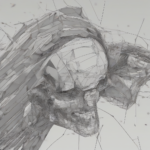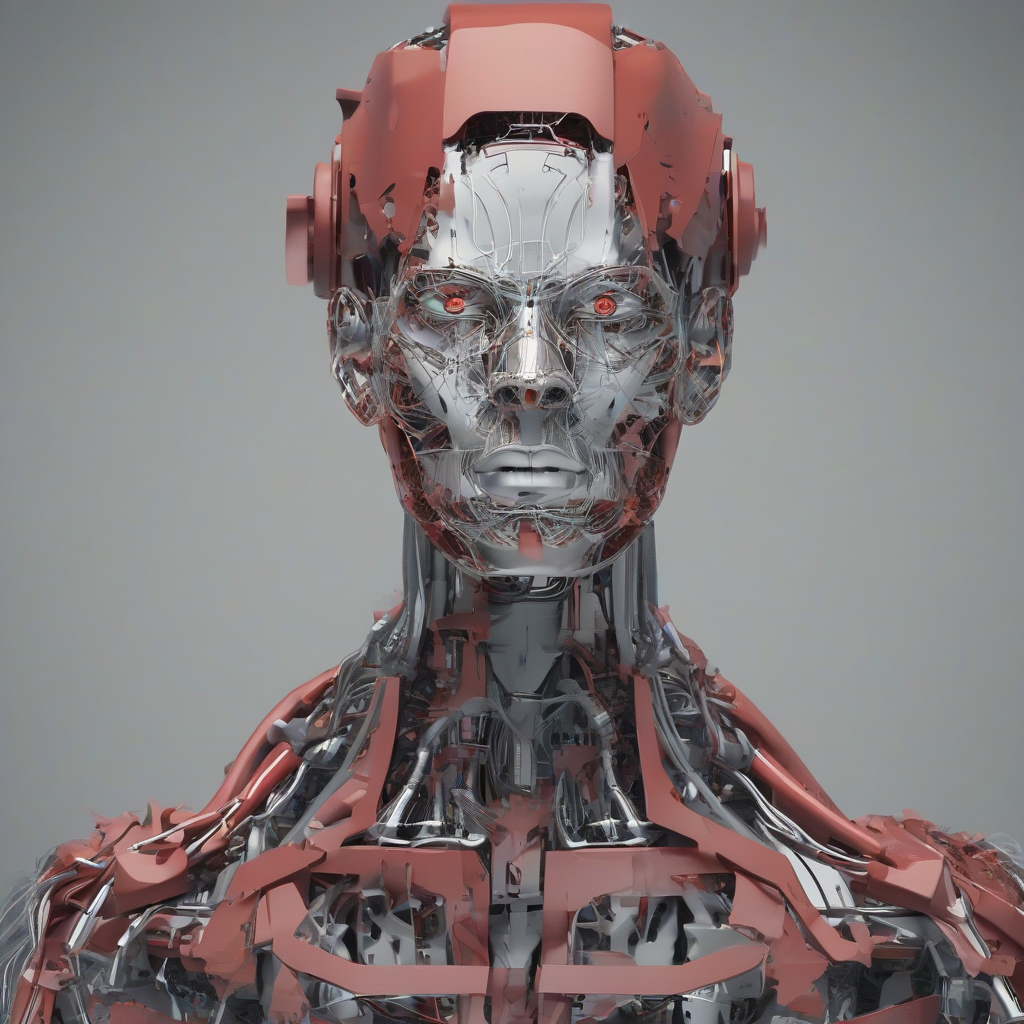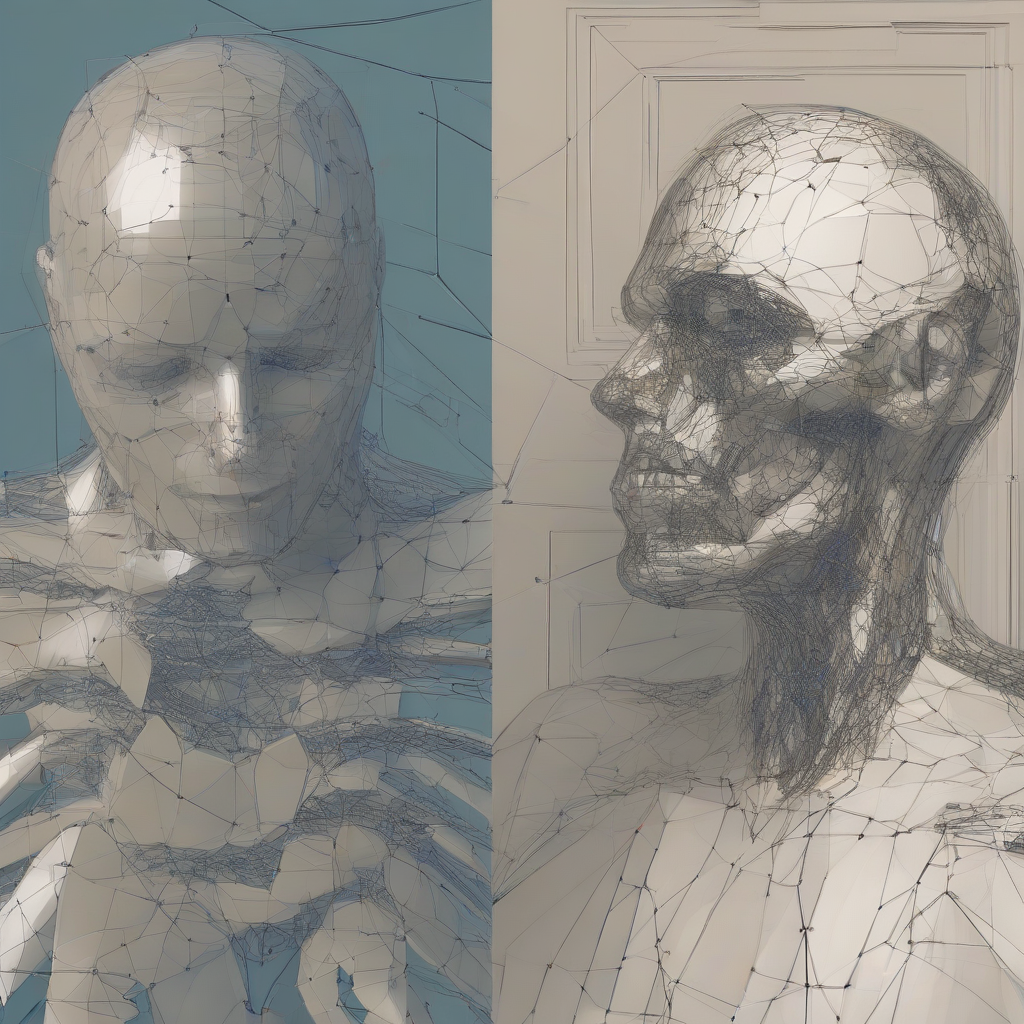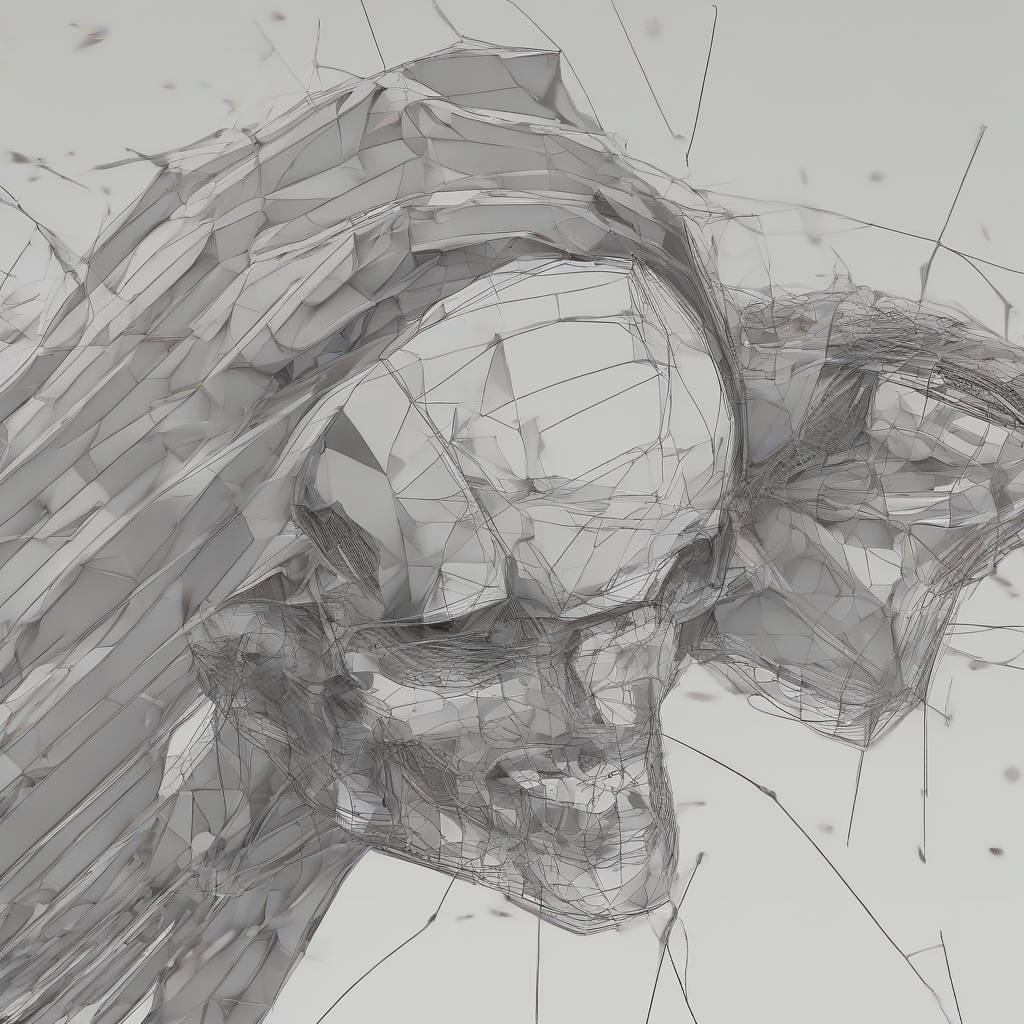Cloud-Based Accounting Software: A Comprehensive Guide for Businesses of All Sizes
In today’s digital landscape, businesses of all sizes are increasingly embracing cloud-based solutions to streamline their operations and enhance efficiency. Cloud-based accounting software, in particular, has revolutionized the way businesses manage their finances, offering a range of benefits that traditional on-premises software simply cannot match.
What is Cloud-Based Accounting Software?
Cloud-based accounting software, also known as online accounting software, is a type of accounting software that is hosted on remote servers and accessed via the internet. This means that users can access their accounting data from anywhere with an internet connection, using a web browser or mobile app.
Unlike traditional on-premises software, which requires installation and maintenance on local computers, cloud-based accounting software eliminates the need for expensive hardware, software updates, and IT support. All data is stored securely in the cloud, making it accessible to authorized users at any time.
Key Features of Cloud-Based Accounting Software
Cloud-based accounting software offers a wide range of features designed to simplify and automate key accounting processes. These features include:
- Invoice and Payment Management: Create, send, and track invoices, as well as manage incoming payments from customers.
- Expense Tracking: Record and categorize expenses, track mileage, and automate expense reports.
- Bank Reconciliation: Easily reconcile bank statements with transactions recorded in the software.
- Financial Reporting: Generate financial statements, such as balance sheets, income statements, and cash flow statements.
- Inventory Management: Track inventory levels, manage purchase orders, and monitor stock movements.
- Payroll Management: Process payroll, track employee hours, and manage payroll taxes.
- Budgeting and Forecasting: Create budgets, forecast future financial performance, and track progress towards financial goals.
- Collaboration and Communication: Allow multiple users to access and collaborate on accounting data, making it easier for teams to work together.
- Mobile Access: Access accounting data and perform essential tasks from mobile devices, allowing for greater flexibility.
- Integration with Other Applications: Integrate with other business applications, such as CRM, e-commerce, and payment gateways, for a seamless workflow.
Benefits of Using Cloud-Based Accounting Software
Adopting cloud-based accounting software offers numerous benefits for businesses, regardless of their size or industry. These benefits include:
1. Cost Savings
- Eliminates Hardware and Software Costs: No need to invest in expensive servers, software licenses, or IT infrastructure.
- Reduced IT Support Costs: Cloud providers handle software updates, security, and maintenance, minimizing IT support needs.
- Lower Training Costs: User-friendly interfaces and intuitive design make cloud-based software easy to learn and use.
2. Enhanced Efficiency and Productivity
- Real-Time Access to Data: Access financial data from anywhere, at any time, allowing for better decision-making.
- Automation of Tasks: Automate repetitive tasks such as invoice creation, expense tracking, and bank reconciliation.
- Improved Collaboration: Streamline collaboration among team members, providing access to shared data and information.
3. Improved Security and Data Protection
- Secure Data Storage: Data is stored securely in the cloud with advanced security measures, protecting it from breaches and data loss.
- Regular Backups and Disaster Recovery: Cloud providers ensure regular data backups and disaster recovery plans, minimizing risk.
- Compliance with Security Standards: Many cloud-based accounting software providers adhere to industry standards, such as SOC 2 and GDPR.
4. Scalability and Flexibility
- Scalable Solutions: Cloud-based software can be easily scaled up or down to meet changing business needs, without the need for significant IT investments.
- Flexibility and Accessibility: Access accounting data from any device, anytime, anywhere, providing greater flexibility and mobility.
5. Continuous Updates and Innovation
- Automatic Updates: Cloud providers automatically update software with new features and security patches, ensuring users always have the latest version.
- Access to New Features: New features and functionalities are constantly added, improving efficiency and productivity.
- Integration with Third-Party Apps: Seamless integration with other business applications, enhancing workflow and streamlining operations.
Choosing the Right Cloud-Based Accounting Software
With so many cloud-based accounting software options available, choosing the right one for your business can be challenging. Here are some key factors to consider:
1. Industry and Business Size
- Industry-Specific Needs: Consider software that caters to the specific needs of your industry, such as manufacturing, retail, or healthcare.
- Business Size and Complexity: Choose software that can handle the complexity of your financial transactions and meets your reporting requirements.
2. Features and Functionality
- Invoice and Payment Management: Ensure the software offers robust invoice and payment management capabilities.
- Expense Tracking and Reporting: Look for features that facilitate efficient expense tracking and reporting.
- Financial Reporting: Assess the software’s ability to generate comprehensive financial reports, including balance sheets, income statements, and cash flow statements.
- Inventory Management (if applicable): If your business involves inventory management, ensure the software provides the necessary features.
- Payroll Management (if applicable): If you need payroll management capabilities, select software that can handle payroll processing and tax calculations.
- Budgeting and Forecasting: Determine if the software offers tools for budgeting, forecasting, and financial planning.
- Collaboration and Communication: Look for features that enable team collaboration and communication, such as shared access to data and internal messaging.
- Mobile Access: Consider the availability of mobile apps for accessing accounting data and performing essential tasks on the go.
3. Integration with Other Applications
- CRM Integration: Integration with CRM software can streamline customer management and financial tracking.
- E-commerce Integration: Integration with e-commerce platforms can automate order processing and financial reconciliation.
- Payment Gateway Integration: Integration with payment gateways can simplify online payment processing and reconciliation.
4. Pricing and Support
- Pricing Model: Consider the pricing model, whether subscription-based or per-user, and ensure it fits your budget.
- Support Options: Evaluate the level of support provided, including phone, email, chat, and online resources.
- Customer Reviews and Testimonials: Read reviews and testimonials from other users to gauge the software’s reliability and customer satisfaction.
Popular Cloud-Based Accounting Software Options
There are numerous cloud-based accounting software options available, each with its own unique features and advantages. Here are some of the most popular choices:
- Xero: A cloud-based accounting software popular among small businesses, known for its user-friendly interface and robust features.
- QuickBooks Online: A leading cloud accounting solution for businesses of all sizes, offering comprehensive features and industry-specific options.
- FreshBooks: A cloud-based accounting software designed specifically for freelancers and small businesses, offering streamlined invoicing, expense tracking, and payment processing.
- Zoho Books: A comprehensive cloud accounting solution that offers a wide range of features, including CRM integration, inventory management, and project management.
- Sage Intacct: A cloud-based accounting software designed for mid-sized businesses and enterprises, offering advanced financial reporting, budgeting, and analysis tools.
- NetSuite: A comprehensive cloud-based ERP suite that includes accounting software, as well as CRM, e-commerce, and supply chain management features.
Conclusion
Cloud-based accounting software has become an essential tool for businesses looking to streamline their financial operations, enhance efficiency, and improve data security. By offering cost savings, improved productivity, increased security, and scalability, cloud accounting solutions provide businesses with the flexibility and agility needed to thrive in today’s competitive landscape. When choosing cloud-based accounting software, it’s crucial to carefully consider your business needs, industry, and budget, and select a solution that provides the right features and functionality for your specific requirements.