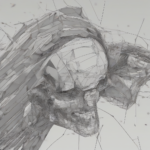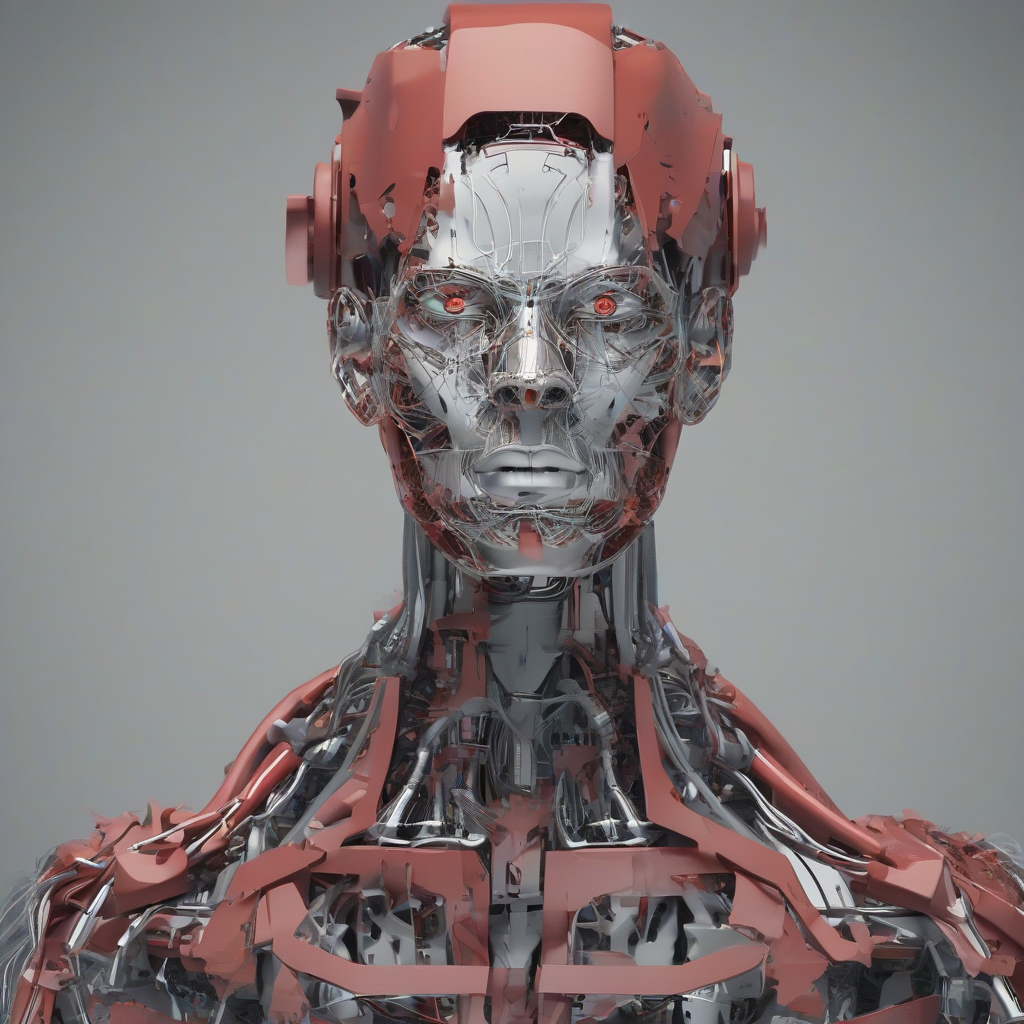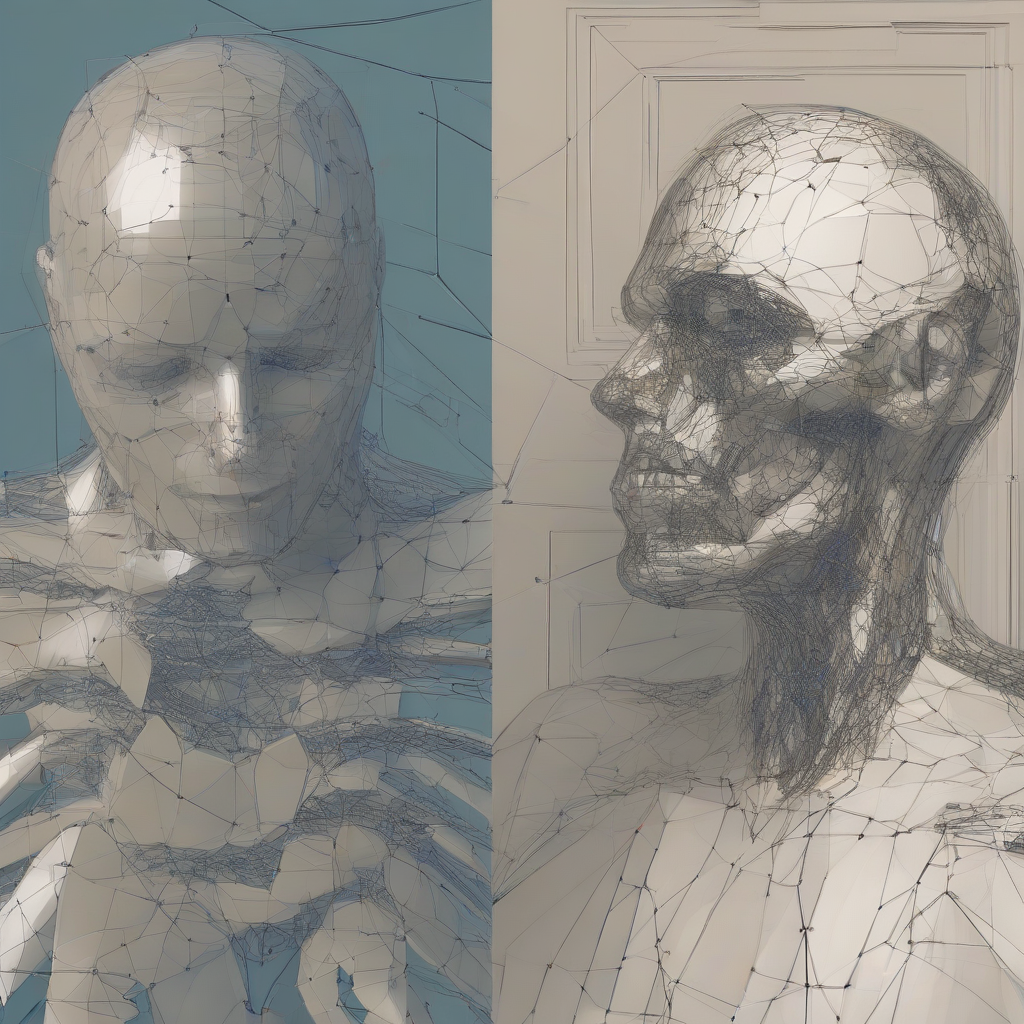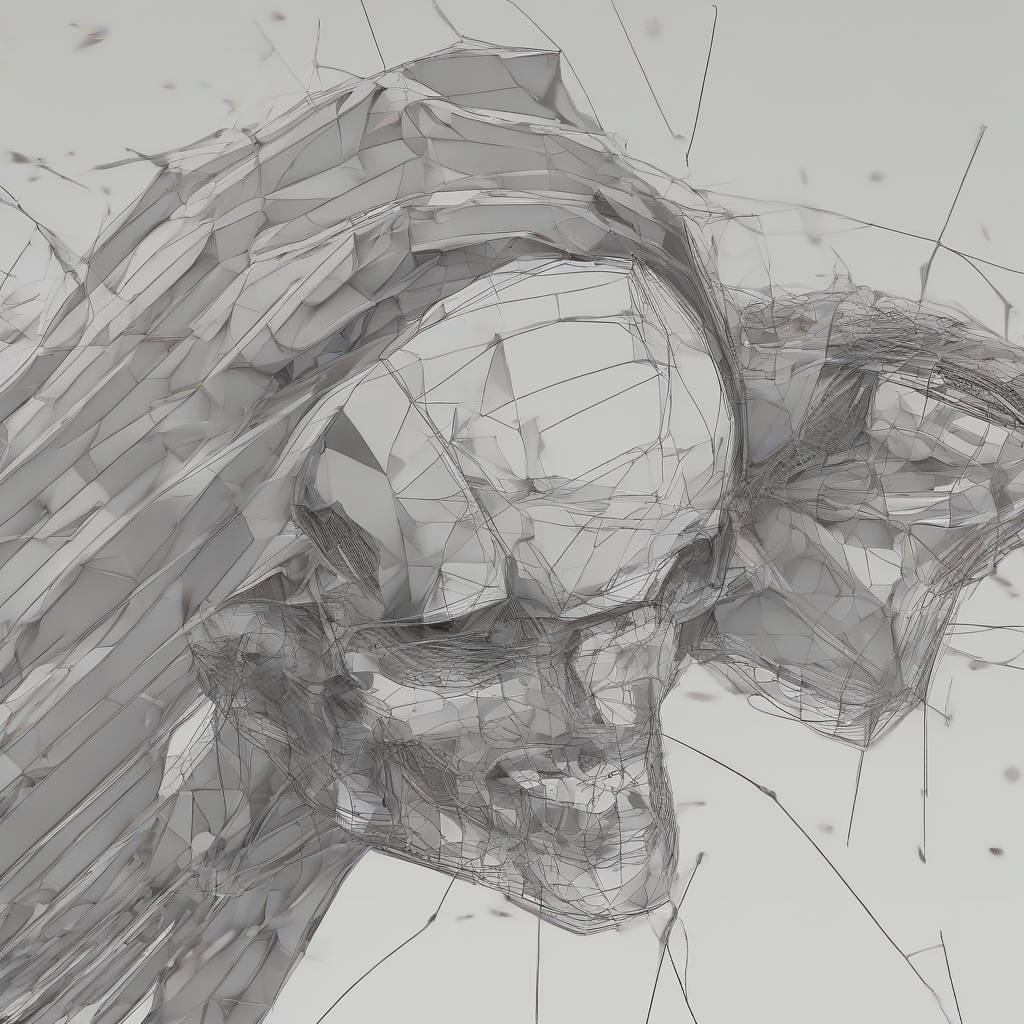Small Business Cloud Backup: The Ultimate Guide to Protecting Your Data
In the digital age, data is a small business’s most valuable asset. It powers everything from customer interactions and financial records to marketing campaigns and operational workflows. Losing this data can have devastating consequences, potentially crippling your business and causing significant financial losses. This is where cloud backup comes in. It offers a reliable and cost-effective solution to safeguard your vital data, ensuring business continuity and peace of mind.
Why is Cloud Backup Essential for Small Businesses?
- Data Loss Prevention: Accidents happen. Hardware failures, natural disasters, cyberattacks, and even human error can lead to data loss. Cloud backup provides a secure off-site copy of your data, protecting you from these threats.
- Disaster Recovery: In the event of a disaster, a cloud backup solution allows you to quickly restore your data and get your business back up and running with minimal downtime. This minimizes business disruption and financial losses.
- Cost-Effective: Compared to on-premises backup solutions, cloud backup can be more affordable. You don’t need to invest in expensive hardware and software, and you can scale your storage capacity as needed.
- Scalability and Flexibility: Cloud backup offers scalability and flexibility. You can easily adjust your storage capacity as your business grows, and you can access your data from anywhere with an internet connection.
- Accessibility: Cloud backup solutions are readily available and easy to set up and manage, even for businesses without dedicated IT expertise.
- Security: Reputable cloud backup providers offer advanced security features, including data encryption, multi-factor authentication, and regular security audits, protecting your data from unauthorized access.
Understanding Cloud Backup Solutions
Cloud backup solutions typically work by replicating your data to a secure server in the cloud. This server is off-site, ensuring that your data is protected even if your physical location is compromised. There are two main types of cloud backup solutions:
1. Full Backup
A full backup copies all data from your computer or server to the cloud. This is the most comprehensive type of backup, ensuring that all your data is protected. However, it can take a significant amount of time and storage space, especially if you have a large amount of data.
2. Incremental Backup
Incremental backup only copies the changes made to your data since the last full backup. This is more efficient than full backup and requires less storage space. However, it requires a full backup at some point to ensure that all data is protected.
Key Features to Look for in a Cloud Backup Solution
- Scalability: The solution should be able to scale as your business grows, providing you with enough storage capacity to meet your needs.
- Security: Choose a provider with strong security features, including data encryption, multi-factor authentication, and regular security audits.
- Recovery Speed: Look for a solution that offers fast recovery times, allowing you to restore your data quickly in case of a disaster.
- User-Friendliness: The backup solution should be easy to set up, manage, and use, even for businesses without dedicated IT expertise.
- Cost-Effectiveness: Consider the overall cost of the solution, including storage fees, bandwidth charges, and support costs.
- Versioning: Some cloud backup solutions offer data versioning, allowing you to restore your data to a previous point in time. This can be helpful if you accidentally delete data or if your data is corrupted.
- Data Retention: Choose a solution that offers a suitable data retention policy, ensuring that you can recover data even if you haven’t backed it up recently.
- Technical Support: Choose a provider that offers reliable technical support, ensuring that you have help when you need it.
Choosing the Right Cloud Backup Solution
Choosing the right cloud backup solution for your small business depends on your specific needs and budget. Here are some factors to consider:
- Data Volume: How much data do you need to back up?
- Data Sensitivity: How sensitive is your data? If it’s highly sensitive, you’ll need a solution with strong security features.
- Budget: How much are you willing to spend on cloud backup?
- Recovery Time Objectives (RTO): How quickly do you need to recover your data in case of a disaster?
- Recovery Point Objective (RPO): How much data are you willing to lose in case of a disaster?
- Business Needs: What are the specific needs of your business? Do you need a solution that can back up your servers, workstations, or mobile devices?
Benefits of Cloud Backup for Small Businesses
Cloud backup offers numerous advantages for small businesses:
- Improved Data Protection: Cloud backup provides a secure and reliable off-site copy of your data, protecting it from various threats.
- Increased Business Continuity: In the event of a disaster, cloud backup allows you to quickly restore your data and get your business back up and running.
- Cost Savings: Cloud backup can be more cost-effective than traditional on-premises backup solutions.
- Enhanced Scalability and Flexibility: Cloud backup solutions are scalable and flexible, allowing you to adjust your storage capacity as your business grows.
- Improved Data Accessibility: You can access your data from anywhere with an internet connection, making it easier to collaborate and work remotely.
- Reduced IT Burden: Cloud backup solutions are easy to set up and manage, reducing the IT burden on your staff.
Best Practices for Implementing Cloud Backup
- Regularly Review and Update Backup Policies: Develop a comprehensive backup policy that outlines your backup strategy, including data retention policies, recovery procedures, and testing schedules.
- Test Your Backup Regularly: Regularly test your backup solution to ensure that it’s working properly and that you can recover your data quickly in case of a disaster.
- Use Strong Passwords and Multi-Factor Authentication: Protect your cloud backup account with strong passwords and multi-factor authentication to prevent unauthorized access.
- Encrypt Your Data: Encrypt your data before sending it to the cloud to further protect it from unauthorized access.
- Choose a Reputable Cloud Backup Provider: Select a provider with a proven track record of reliability and security.
- Understand the Service Level Agreement (SLA): Review the SLA carefully to understand the provider’s commitments regarding uptime, performance, and support.
Cloud Backup Solutions for Different Business Needs
There are a variety of cloud backup solutions available, each tailored to specific business needs. Here are some examples:
1. Backup for Servers
Cloud backup solutions for servers can back up your entire server, including the operating system, applications, and data. These solutions are typically used by businesses with mission-critical servers that need to be protected.
2. Backup for Workstations
Cloud backup solutions for workstations can back up your computer’s data, including documents, photos, and emails. These solutions are ideal for businesses with employees who work on sensitive data or who need to access their files from different locations.
3. Backup for Mobile Devices
Cloud backup solutions for mobile devices can back up your phone or tablet’s data, including contacts, messages, photos, and apps. These solutions are essential for businesses that rely on mobile devices for communication and productivity.
4. Backup for SaaS Applications
Cloud backup solutions for SaaS applications can back up your data in cloud-based applications, such as Salesforce, Google Workspace, and Microsoft 365. These solutions are crucial for businesses that rely on SaaS applications for their day-to-day operations.
Conclusion
Cloud backup is an essential investment for any small business that wants to protect its data and ensure business continuity. By choosing the right cloud backup solution and implementing best practices, small businesses can safeguard their valuable data from various threats and ensure that they can recover quickly and efficiently in the event of a disaster.
Remember, data loss can have devastating consequences for a small business. Don’t wait for a disaster to strike. Invest in a reliable cloud backup solution today and give yourself peace of mind knowing that your data is safe.